Step 1: Pick an album. I like to pick my album first. This will determine how many pages my album will have and how big my pictures can be. For example, in my Bahamas album, I wanted to have lots of enlargements so the 6x12" size was great. You can see pics of my Bahamas album here and here.
I'm planning to use this 4x6 mini binder from Sn@p by Simple Stories. I like the smaller size of this album and I haven't used it before. Sometimes it's fun to change things up and mini albums are easy to share and quick to make. Although "quick" is a relative term for scrapbookers, right?
Step 2: Pick the photos you want to print and the stories you want to tell. I made notes about some of the stories I want to tell on the plane home. I've decided to chronologically scrap this trip and highlight the special stories from each day. Now, I could spend hours looking at all 500+ photos but instead, I set myself a limit of 40 mins. If I miss anything, I can go back and add it later.
In 40 mins I was able to select 162 photos that I want to use. I was able to omit so many pics because I have a habit of taking multiple pics of the same shot. In places with low light, like Notre Dame Cathedral or outside in the bright light, I'm never sure how things are going to turn out so I play with my camera settings and photo composition. It's fun and I really don't mind sorting through the multiples. I just pick the photo that looks best to me and go with that one for editing and printing.
Step 3: Edit and print your pictures. This is probably my least favorite step but it's an important one. I mainly edit for size. I rarely do anything with the filters or actions. I use Photoshop Elements 10 and it suits me fine. Here's a look at some of the pics I'm planning to use in my album.
 |
| Saturday morning with Monet at the Musee d'Orsay |
 |
| Saturday afternoon chess with my nephew, Nathaniel. |
 |
| I spent Sunday afternoon at Chateau Fontainebleau. |
 |
| Hanging out and playing chess and painting before supper. |
And that's where I am with this album. I will edit and print my photos this week and then put everything in the album to share with you next Wednesday. I hope you'll come back and check on my progress. I need you guys to help keep me accountable.
Thanks for stopping by!
Cathie







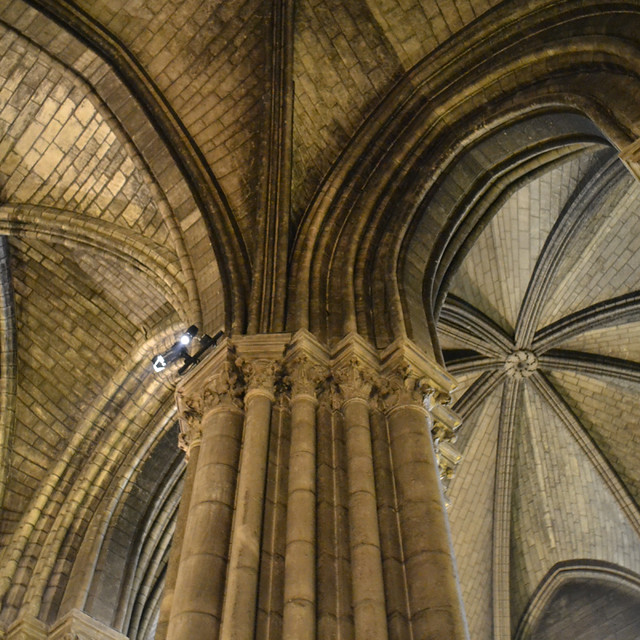



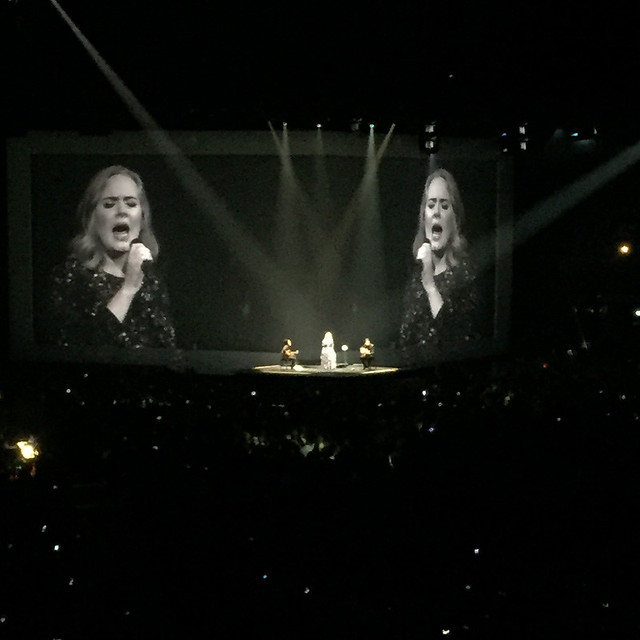
No comments:
Post a Comment